Looking for a reliable and versatile screen recording tool? Look no further than Screenity, a powerful Chrome extension that allows you to record and annotate your screen like never before. Whether you need to create recordings for work, education, or any other purpose, Screenity has got you covered.
Enhance Your Work and Education
With Screenity, you can create unlimited recordings of your tab, desktop, any application, and even your camera. This makes it perfect for giving contextual feedback, providing detailed explanations to your students, or simply showcasing your product to potential customers. The possibilities are endless.
Annotate and Customize Your Recordings
Screenity offers a wide range of annotation tools to enhance your recordings. You can draw anywhere on the screen, add text, create arrows, highlight your clicks, focus on your mouse, or even hide it from the recording. This level of customization allows you to create highly engaging and informative recordings.
Easy-to-Use and Customizable
Screenity is designed to be user-friendly and intuitive. It offers individual microphone and computer audio controls, push to talk functionality, and various customization options such as custom countdowns and showing controls only on hover. These features ensure that you have full control over your recordings and can tailor them to your specific needs.
Export and Share Your Recordings
Once you've finished recording, Screenity makes it easy to export and share your recordings. You can export them as mp4, gif, or webm files, or save them directly to your Google Drive. Additionally, you have the option to trim or remove sections of your recording, allowing you to create polished and professional-looking videos.
Why Choose Screenity?
Screenity stands out from other screen recorders due to its powerful features and user-friendly interface. Its unlimited recording capabilities, extensive annotation tools, and customization options make it the go-to choice for anyone looking to create high-quality screen recordings. Don't just take our word for it - compare Screenity with other screen recorders and see for yourself.
Screenity is a free Chrome extension that does not require any sign-in. No more worrying about limitations or subscription fees - simply install the extension and start recording right away.
Ready to give Screenity a try? Install it from the Chrome Web Store and experience the difference for yourself. And if you're interested in self-hosting, adding new features, or even making your own screen recorder, you can check out the code on GitHub.
Screenity - Your Ultimate Screen Recording Solution
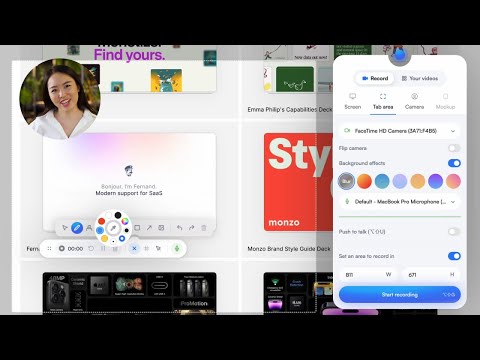









20 Reviews For This Extension
The videos ended up completely wrong! Audio from one section ended up randomly appearing somewhere else!
Sometimes the videos created by this extension can not be seeked to a specific point in the video. Why?
Amazing
What can I say. Screenity keeps getting better and better with each update! Great plugin!
Good, but why I cannot scroll in an embedded PDF when the extension is active?
Really awesome tool!!
Great plugin!! BUT why are there these interference noises after recording a few videos? Please fix this!
The BEST!!!
It's a fantastic alternative to paid alternatives with all the features necessary to use on a daily basis. Specially downloading the videos in full resolution which paid alternatives don't allow to.
brilliant alternative to Loom
I am trying to use this tool to make annotations on a website and it's not showing the tool bar once I get to the screen of the website that I want to make annotations on
It is very good although It is not compatible with Canva. Can you fix it? I uploaded the video as a .webm on canva but is showing that It is not compatiable with canva or it is corrupted. I can send screenshot if possible Also, can you subscribe to me on YouTube? It's Harshith Gaming Pro
The old version was very good, to record and to safe in Google Drive. This new version record the video but when it's finished don't save it in drive. Only it works when I've just recorded 10 minuts or so, when I try with longer videos doesn't work.
I love Screenity, but the recent update broke the way it records Google Slides on Linux Ubuntu 22.04.3 LTS, Chrome Version 120.0.6099.109 (Official Build) (64-bit). I can only see an empty page, so I don't see what I currently present. I can send a screenshot if needed. Update: Fixed almost immediately, thank you Alyssa! Amazing work ?
Works perfectly for me, using a Mac on Chrome's latest version. I love the new version, the new advanced features of camera background blur and blurring sensitive content on pages are amazing for a completely free extension built by a single woman! P.S: I think 1-star reviews are unfair, given there is a whole help center and a support email... and upgrading a whole extension to an MV3 version is no small feat...
Brilliant work by a talented developer! This is so much better than Loom and should NOT be free! Great job, Alyssa!
Contact me. I recorded a 43 minute video. Everything was good to go, it was processing showing me the video was 43 mins. Once it was done the video was only 16 mins long - everything after that was gone. I clicked download an received two video. 1 that says it's 43 mins long but only plays for 4 seconds before shutting down and another that is the 16 mins I can see on your dashboard. What the heck happened?! Waste time time. :( So disappointed.
The new version is not saving the video at all. The previous version was caching the video to the hard drive, so it was available immediately. The new version doesn't seem to do it (at least it didn't ask, where to save), and after the recording is complete it's stuck on "The video is processing... Upgrade for faster editing" (it was a 15-second long test recording, so the size is not an issue).
The Sign in and Save to drive is not working, the previous version is much better
THE BEST Screen recording app I've ever come across.